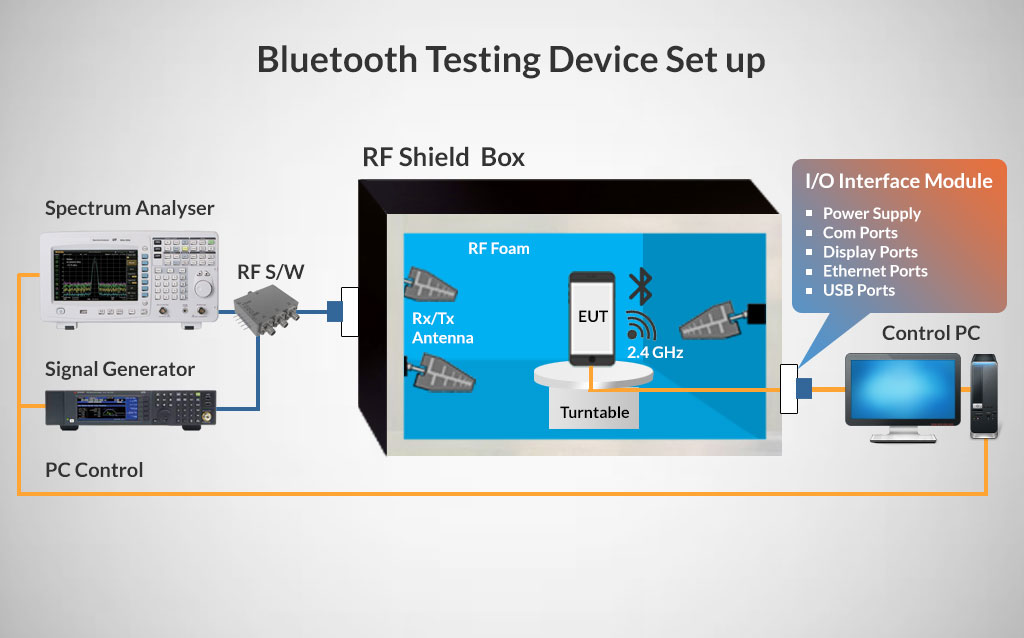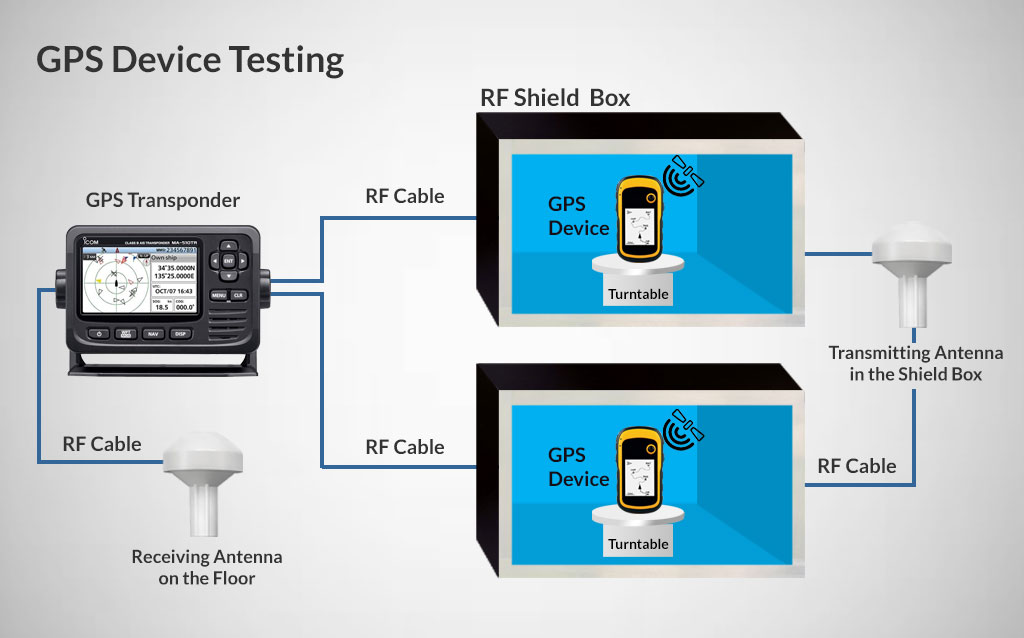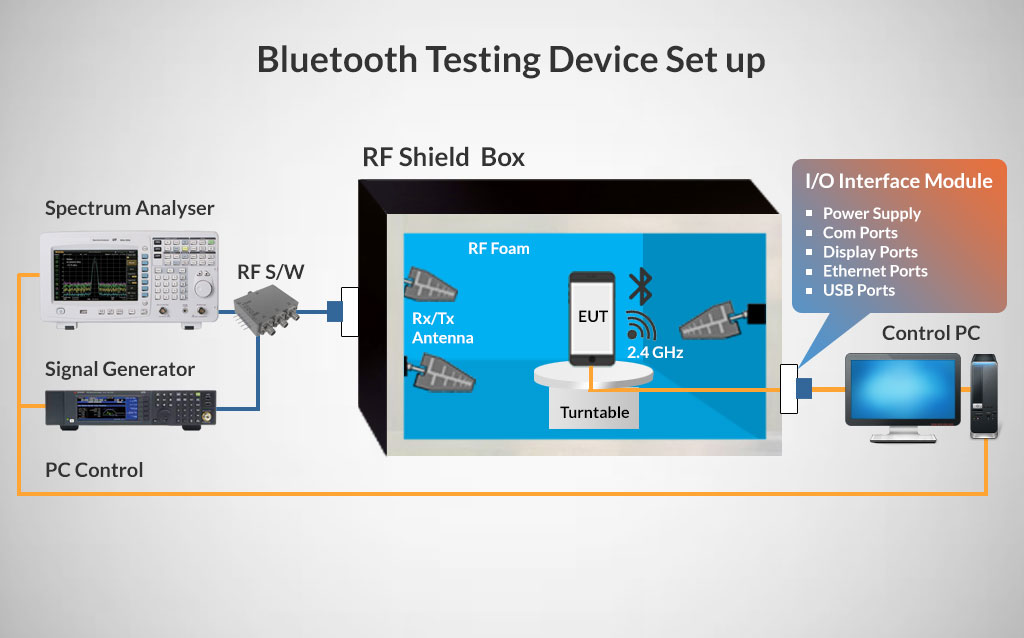
Bluetooth Device
The Internet of Things (IoT) paradigm has been rapidly gaining ground in the academic and industry communities as one of the most important emerging technologies. Wireless communication technologies, such as Bluetooth have been pointed as key technologies that will drive IoT applications.
All of us rely on bluetooth devices for communication, entertainment, and various other activities in our daily routine. Sometimes, the connections are not as secure as we expect them to be. A bluetooth testing device can assist you in determining whether your device is working up to the speed. With a Shield Box that can test the performance of your bluetooth device, you can get valid results on the performance of your device.
A deep understanding of some features such as link capacity, latency, and power consumption is essential to determine when BT technology meets the communication requirements of a given IoT application. In simpler words, there are certain necessary performance indicators that need to be assessed in order to determine how well your device functions.This requires testing of BT device KPIs in controlled test environments free from ambient/unwanted interference in the working test frequency band.
A bluetooth device test is significant if you wish to determine whether your device is functioning smoothly or has multiple glitches that you don’t even know about. Your device has to be tested in a controlled isolated environment. You can provide such an isolated and controlled environment with the use of Shield Boxes and Anechoic Chambers.
Testing of following KPIs is facilitated by RF Shield Box:
1) Maximum Throughput
2) Round-Trip Time (RTT)
3) One-Way Delay
4) Connection Establishment Latency
You may wonder, how does the Shield Box/Anechoic Chamber for Bluetooth device testing work? Here is how the Shield Box tests the KPIs for your device.
Testing During Design and Development Phase (OTA)
Setup Consists of EUT and Antennas inside the shield box. Antennas may be connected to Signal Synthesizer / Golden AP and Spectrum Analyser. The radio waves that EUT generates and radiates are received by the antenna. Spectrum Analyzer and Power Meter are connected to the antennas so that the Tx – Rx Performance can be thoroughly evaluated.
Assessing Production And Quality (OTA)
OTA tests can be performed after calibrating for OTA Path Loss between Reference antenna and EUT. Various KPI tests such as packet error, throughput, and receiving level latency on EUT can be performed in an OTA environment.
Most of us are new to this advanced technology, we do not know how to use a shield box. There are different types of Shield Boxes available. As confusing as it may seem, using it is not that difficult. A Shield Box provides an isolated environment to test the KPIs of your device. You need to put your device in the box and follow the instructions regarding which wires and cables to connect based on the type of Shield Box you are using.
RF Electronics is here to assist you in case you have any queries. You can consult us right away!